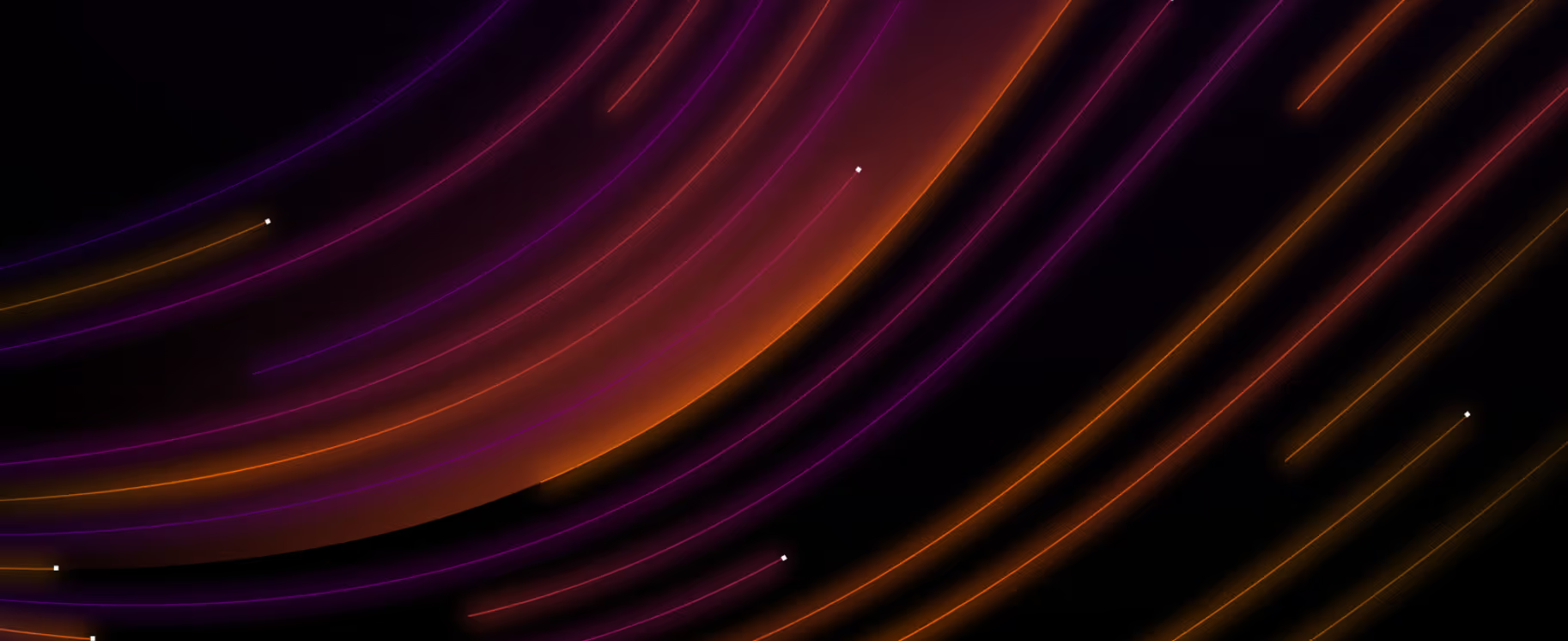Email incident response
Introduction: Email incident reponse
Email incidents have significantly impacted the profitability of businesses worldwide. Between October 2013 and December 2023, domestic and international incidents of business email compromise (BEC) led to an exposed dollar loss of over $55 billion. Additionally, an email incident can deeply damage a company's reputation, leading customers to look elsewhere for services or products. For example, Deloitte research shows that nearly 64% of consumers would likely switch to a new tech provider if an incident, like a breach of personal information, diminished their trust.
Taking immediate action after an email incident is vital to protecting your company and your stakeholders against a costly data breach or tarnished reputation. An incident response plan is your company's roadmap to a fast recovery following an email incident.
Download the CISO's Guide to Email Security today.
How to develop an incident response plan for email attacks
An incident response plan describes the methods you'll use to manage the effects of cyber-attacks like phishing or BEC. This plan outlines the exact steps company leaders should take after an email breach. With a strategic plan, you can be prepared to act quickly, safeguard your data, and reduce damage.
An incident response plan generally includes the following steps, which are based on a framework developed by the National Institute of Standards and Technology:
1. Prepare for an incident
Preparing for an incident begins by understanding your email assets and your risks. Conduct a risk assessment of your email systems, performing tasks like vulnerability scanning or threat modeling to uncover weaknesses in your email security. Create policies and procedures for addressing the risks revealed by your assessment.
2. Identify the threat
Find out what emails and systems have been compromised. This step involves assessing the impacted systems and networks for adversarial activity, like phishing or malware attacks.
3. Implement containment strategies
Containment aims to minimize the damage of an attack by removing unauthorized access to your email data. This stage may involve immediately changing your passwords to restrict further access, isolating impacted email accounts, or blocking malware vectors.
4. Remove the threat
Next, you need to remove all malicious elements from your system, which may involve several steps. For example, your team may need to install patches and strengthen network security, depending on the effects of the incident.
5. Recover from the attack
Once your system is clean again, you can restore normal operations. It's vital to ensure your system operates normally again to confirm you've successfully eradicated the threat. Your incident response plan should direct your team to run tests, like malware scanning, to ensure complete recovery.
6. Learn from the incident
Your next step after regaining normalcy should be analyzing what went wrong and improving your security posture so a breach won't happen again. Update your security protocols or training materials based on your discoveries to help prevent future attacks.
7. Continually monitor your digital environment
Finally, ensure your incident plan enforces continuous monitoring so your team can proactively address threats before they become high-impact breaches.
How to create a response plan following an email attack
Ideally, you'll want to have an incident response plan in place before an attack happens. However, if you've experienced an attack without a plan, it's still crucial to create a response strategy to reduce the risk of significant consequences.
If you already have an incident response plan, use the incident as an opportunity to update your plan with new information and build a stronger security posture for the future.
In any case, include the following steps in your incident response plan development:
- What kinds of email attacks to monitor for.
- How you will detect email breaches.
- Actionable steps to identify and contain a breach.
- Investigative actions to take next.
- A comprehensive list of compliance requirements.

Your email incident response plan should delegate responsibilities to appropriate team members. Every person should have a printed copy of the plan in case communications are compromised.
Best practices for email incident response
As part of a successful incident response plan, your company should regularly participate in security maintenance tasks. These include employee training, regular audits, continuous system monitoring, and regular incident response plan updates.
Keep your incident response plan up to date
You should review and improve your response plan frequently to keep it up to date. Cyber criminals change their tactics often, so your defense strategy must also constantly evolve. Regular audits can help you identify weaknesses and create a stronger plan — and this doesn't have to take a lot of time.
Your team can efficiently keep incident response plans updated with the help of artificial intelligence. AI can automatically generate incident response playbooks or refine existing ones, empowering IT teams to quickly respond and recover from email threats.
Continuously monitor your security system for risks
Continuous monitoring is essential for catching threats early — and AI can help. AI tools can autonomously monitor email traffic, detect anomalies, and rapidly respond to threats, decreasing the need to monitor email systems manually and preventing incidents before they happen.
Overall, AI has changed the game for email security by providing a flexible, strong defense against evolving threats. Investing in self-learning, AI-driven security tools can help you detect, respond, and prevent damage from cyber-attacks, protecting sensitive data and retaining clients' trust.
Invest in ongoing employee training
Ongoing employee training is an important part of ensuring emails and sensitive data remain private. Many cyber-attacks — in fact, up to 95% — are caused by human error. For this reason, employees are often the first line of defense when it comes to email security. Training all employees on basic cybersecurity measures can help you stay a step ahead of cyber-attacks.
How to handle a BEC incident
When a cyber criminal impersonates a business leader to gain access to sensitive information, it's known as a BEC incident. This kind of email breach can take longer to uncover since the person being impersonated has to discover the mistake and contact employees for clarity.
Once a BEC incident has been discovered, you should immediately identify the scope of the breach and contain it. You will also need to alert stakeholders so they're aware that their information may be compromised.

To protect yourself from a BEC incident, you can perform breach and attack simulations (BAS) involving the impersonation of company leaders. CEOs and other high-ranking employees are often targeted in BEC attacks — a strategy known as “whaling." A BAS lets you test your defense against BECs, identify vulnerabilities, and determine a path forward. Ways to safeguard against BEC include implementing multi-factor authentication (MFA), changing passwords frequently, and using a secure password manager.
Creating a resilient email security infrastructure
Developing an email incident response plan is only part of the big picture. It's crucial to have adequate email security to proactively address attacks before they turn into incidents.
Most tools that organizations use rely on historical attack data to identify and prevent known threats from reentering their inboxes. However, these tools do not sufficiently analyze the context of incoming emails, producing many false positives and making alert triage a time-consuming task.
Traditional email security tools also require IT teams to race to update their email security infrastructure to account for new threats — but by the time they catch up, the attackers have already moved on. Additionally, cyber criminals are employing more innovative techniques to access sensitive data. For example, they might use generative AI to craft well-written, realistic email messages and trick employees into sharing passwords or bank account information.
Traditional solutions that depend on historical attack data are no longer sufficient to guard against AI-driven cyber-threats. Organizations must fight AI with AI to outpace today's cyber criminals.
Consider integrating AI-powered tools into your existing system to autonomously and automatically detect, analyze, and mitigate known and novel threats, saving your team time and streamlining email security.
Download Darktrace's guide to email security
The email threat landscape is ever-changing and requires a dynamic detection and response system. Transition from outdated email security tools to cutting-edge solutions and stay ahead of the latest threats with our CISO's Guide to Email Security.
This white paper breaks down modern security threats, explaining the challenges that chief information security officers (CISOs) and other decision-makers face in protecting emails from cyber-attacks. From this research, you'll learn how organizations can leverage AI to handle advanced and novel threats, why AI tools are better than traditional approaches, and what to look for when choosing an email security solution.
Discover how to make your email more secure than ever by downloading the CISO's Guide to Email Security.