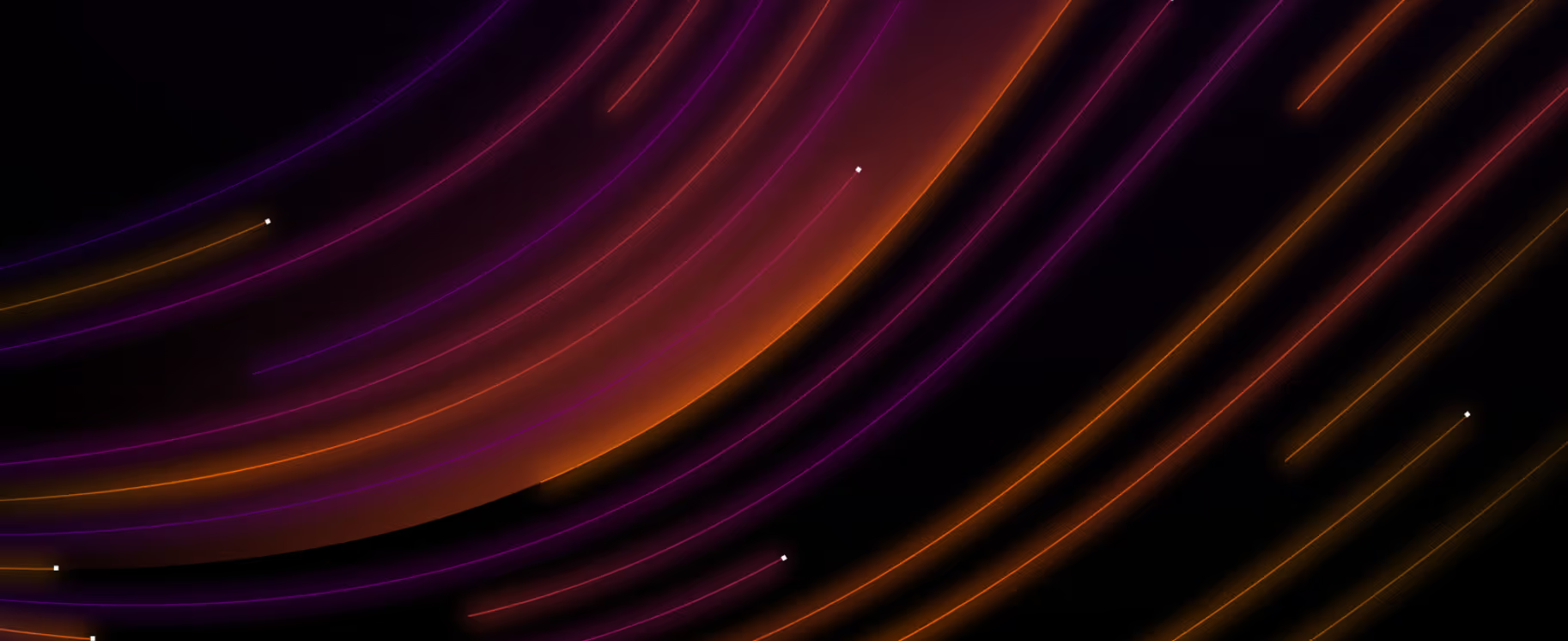What is Email Archiving?
Introduction: Email Archiving
Email archiving is the process of storing and managing emails to ensure accessibility, security, and compliance. While often confused with backup solutions, archiving focuses on retaining emails for the long term, making them searchable and retrievable even years after their creation. It goes beyond simply storing old messages—it protects businesses from data loss, aids disaster recovery efforts, and ensures compliance with legal and regulatory requirements.
By implementing cloud archiving solutions, organizations can efficiently store archived emails while maintaining quick access. This article explores the benefits of email archiving, its role in disaster recovery, and how it complements data backup strategies.
Where do archived emails go?
Archived emails can be stored in various locations, each offering unique benefits for access and management:
Cloud archiving:
- Emails are stored in cloud-based platforms such as Microsoft 365, Google Workspace, or dedicated archiving services.
- These solutions allow users to access archived emails from anywhere with an internet connection, ensuring continuity and remote availability.
- Advanced search features make it easy to filter and retrieve specific messages quickly, even from large datasets.
On-premise archiving:
- Emails are saved on local servers or dedicated storage appliances within an organization’s infrastructure.
- While providing more control over data, on-premise solutions may require IT resources for maintenance and upgrades.
- Users typically access archived emails through internal networks or designated email clients integrated with the archive.
Gmail archive:
- In Gmail, archived emails are removed from the inbox but stored in the “All Mail” folder.
- They remain searchable using Gmail’s search bar, meaning users can easily find and retrieve them without needing to remember their exact location.
- Labels can also be applied to archived messages for better organization and faster access.
Overall, these archiving methods prioritize accessibility, ensuring that archived emails are easy to locate whether stored locally or in the cloud. Cloud archiving, in particular, enhances disaster recovery efforts by safeguarding emails even if local systems are compromised. However, organizations should be conscious of where they store their data.
To learn more about the benefits and risks of third-party data storage read our blog here.
Benefits of email archiving
Email archiving offers several strategic advantages for organizations, ranging from cost savings to enhanced compliance. Below are some of the key benefits that demonstrate the importance of using email archiving solutions:
1. Save storage space and reduce costs
- Email servers can quickly become overwhelmed by the volume of messages, attachments, and files.
- Archiving older emails helps reduce the strain on active servers, freeing up space and avoiding the need for costly storage upgrades.
- Cloud archiving solutions are particularly efficient, as they offer scalable storage that grows with your needs without requiring physical infrastructure investments.
2. Easy organization and quick retrieval
- With email archiving, emails are stored systematically, making it easy to organize them by categories such as date, sender, or subject.
- Archived emails can be quickly located using advanced search tools, ensuring employees and administrators can find essential information without delays.
- Whether stored on-premises or in the cloud, archives provide intuitive search features that simplify retrieving emails—even years after they were sent or received.
3. Backup data to prevent data loss and support disaster recovery
- Email archiving plays a critical role in safeguarding against data loss caused by accidental deletions, hardware failures, or cyber-attacks.
- In case of a data breach or system outage, archived emails can serve as a reliable backup, ensuring critical information isn’t lost.
- For disaster recovery efforts, cloud-based email archives ensure that communications remain accessible even if on-site servers are compromised or offline.
4. Ensure compliance with regulatory requirements
- Many industries, such as finance, healthcare, and legal services, require organizations to retain and back up electronic communications, including emails, to comply with regulations like HIPAA, GDPR, or FINRA.
- Email archiving ensures that organizations remain compliant by automatically storing and managing emails according to policy requirements, reducing the risk of fines and penalties.
- Archived emails are stored securely and protected from tampering, meeting the standards for both retention and legal discovery.
5. Improve email server performance
- Large volumes of emails can slow down email servers, reducing their efficiency and leading to slower delivery times.
- By offloading older emails to an archive, email servers can perform better, focusing on current and active communications.
- This improves productivity by ensuring emails are delivered quickly and reducing the likelihood of server crashes caused by excessive storage loads.
6. Enhance security and data management
- Email archiving helps organizations centralize their email data, reducing the risk of data leaks or unauthorized access by storing information securely.
- Cloud archiving solutions often come with encryption and role-based access controls, providing enhanced protection against cyber threats.
- Centralized archives also support faster incident response by ensuring that historical email data is readily available for analysis during an investigation.
7. Simplify legal discovery and audits
- Legal disputes and audits often require access to specific emails. With a comprehensive email archive, organizations can quickly provide relevant records without disrupting operations.
- Archiving solutions ensure that emails are stored in tamper-proof formats, making them legally admissible during investigations or court proceedings.
Email archiving not only improves operational efficiency and compliance but also provides a robust backup solution to prevent data loss and support disaster recovery efforts. By integrating archiving with existing infrastructure, organizations benefit from reduced costs, faster email management, and stronger data security.
Best practices for email archiving
Implementing effective email archiving practices is essential for maximizing the benefits of archived emails and ensuring compliance. Here are some best practices to consider:
1. Copy all data to a separate location
- Ensure that all emails are archived into a secure, separate location. This could be through reliable archiving software or by converting emails into encrypted PDFs.
- Storing data in multiple formats adds an extra layer of protection against data loss and unauthorized access.
2. Meet compliance standards and regulations
- Familiarize yourself with industry-specific compliance standards, such as HIPAA, GDPR, or FINRA, to ensure that your email archiving practices align with legal requirements.
- Implement policies and procedures for retaining archived emails in compliance with regulations, avoiding potential fines or legal issues.
3. Use an easy-to-navigate system
- Choose an archiving solution that provides a user-friendly interface, enabling employees to quickly find and retrieve archived emails.
- Implement effective categorization and tagging methods to help organize emails, facilitating easier searches and access.
4. Start early
- Begin archiving emails as soon as possible to avoid the need to back up years' worth of data later.
- Establish regular archiving schedules to ensure that emails are systematically saved without overwhelming the system.
5. Plan for scalability
- Select an archiving solution that can grow with your organization’s needs, accommodating increasing volumes of email data.
- Evaluate cloud archiving options that offer scalability and flexibility, ensuring your email management system remains efficient as your data expands.
By following these best practices, organizations can enhance their email archiving strategies, ensuring data security, compliance, and efficient management of archived emails.
Email Security Vendors: Darktace’s Approach to Email Security
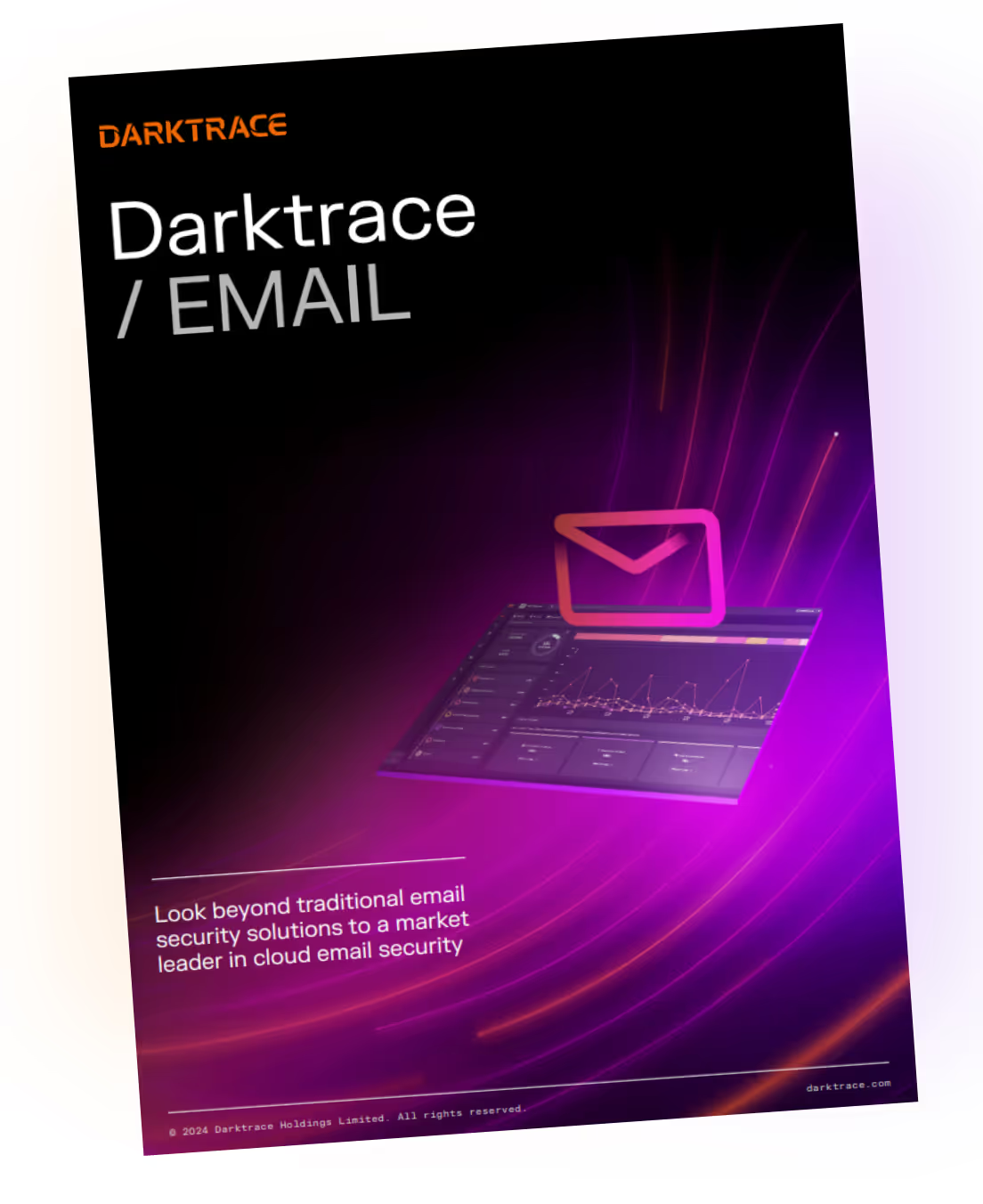
Darktrace's revolutionary approach to email security doesn't rely on insights gleaned from past data. Instead, it develops in-depth insights into the usage patterns of each setting and user.
By analyzing this information, Darktrace / EMAIL can quickly detect, flag, and address deviations. Our leading AI technology develops a typical usage profile for every user, which includes their relationships, link-sharing patterns, tone and sentiment, content, and more.
Darktrace / EMAIL stops sophisticated security risks to businesses through email fraud, such as generative AI attacks, data loss, supply chain attacks, account takeovers, BEC, and ransomware, by understanding the human behind email communications instead of just basing strategies on past attacks.
Try our free demo or find out more about Darktrace / EMAIL in our Solution Brief.