What is Email Security?
What are email security services?
Email security is the practice of protecting email communication and accounts from unauthorized activity, account takeover, phishing scams, spam emails, and more. Because email is one of the primary forms of communication for businesses, maintaining a strong email security posture is critical for the continuity of a modern business. Securing your email can be done in several ways, including educating yourself or members of an organization on common threats and best practices to prevent cyberattacks.
Why is email security important?
Emails are the main form of communication in almost all business settings, and they often contain sensitive information such as customer or financial details. The volume of emails sent and the wealth of information they may contain make email security a top priority.
Cyber criminals attempt phishing campaigns or use sophisticated attacks, such as social engineering tactics, to trick users into sharing sensitive organizational information or even login credentials. Data breaches, compromised email accounts, and serious malware infections can impact organizations lacking robust security measures and thorough staff training programs.
Many industries have legal and regulatory requirements for data security, such as HIPAA or PCI DSS. Failure to comply with these regulations can result in significant fines and legal penalties. Email security measures can help organizations meet compliance requirements and avoid costly breaches.
Email security best practices
Encryption: This security method ensures that only the intended recipient of an email can read its contents. This is done by converting the contents of an email message into a coded language that can only be deciphered by someone with the encryption key. This way, if the email is intercepted while being sent, the information remains secure.
Digital signatures: This is a cryptographic method to verify the authenticity of a message and its sender. Using a digital signature will ensure the recipient that the message was not tampered with.
Spam filters: Individuals and businesses receive hundreds of spam messages every day. Most email software has spam filters that can automatically detect and filter out unwanted messages. These messages might contain malicious links, content, or phishing attacks.
Security awareness training: Most organizations implement security awareness training to keep their employees updated on the best practices to avoid cyberrisk. This involves educating users on how to recognize and avoid phishing attacks, how to create strong passwords, knowing what information is ok to share with people outside the company, and other practices.
Firewalls: This system protects the network from unwanted traffic. Based on what the organization or security operators have identified as undesirable, the firewall system can stop all traffic corresponding to these rules.
Two-factor authentication: This requires users to provide two forms of confirmation to access their email accounts. For example, someone might need to log in with a password from their laptop and confirm via their phone that they are the ones signing in. This will help prevent account compromise and identify compromised account credentials.
Integrated cloud email security (ICES): A type of email security solution that supplements cloud-based email services, such as Microsoft Office 365, Google Workspace, or Amazon WorkMail. An ICES solution will provide advanced email protection against various threats, including spam, phishing, malware, and ransomware.
Email security protocols: Implement DKIM, SPF, and DMARC protocols to prevent email spoofing and improve email security.
Use email security tools: Deploy anti-malware, spam filters, firewalls, and email security gateways to block malicious emails and maintain email security.
Strong password management: Encourage strong, unique passwords, password managers, and regular password updates. Avoid password reuse across accounts.
Regular backups: Schedule regular email data backups and ensure the process is secure, encrypted, and tested periodically.
Logging out practices: Require employees to log out of email accounts when not in use, especially on shared devices, and enable automatic logouts after inactivity.
Prevent data leakage: Use Data Loss Prevention (DLP) tools to monitor and block unauthorized sharing of sensitive information via email.
What are the best ways to protect against email viruses?
Deciding how to protect against email viruses starts with considering a multilayered security approach that combines technology and a well-informed workforce.
Deploy foundational security controls
Start with a secure email gateway (SEG) as the first line of defense. This technology functions as the front-line filter, segregating known threats before they hit the inbox. SEGs have features like attachment sandboxing, which provides a designated “safe space” to scan for malicious links, check URLs against threat intelligence feeds, and detonate suspicious files safely. These tools are often successful in blocking a high volume of common viruses and phishing attempts.
Foster a culture of awareness
An educated user base is one of your best weapons against email viruses since it creates a “human firewall.” Commit to regular security awareness training and simulated phishing exercises to help your teams learn to recognize red flags. Ensure you clearly establish and communicate procedures for dealing with suspicious emails, including where to escalate them. This knowledge transforms potential targets into active defenders empowered to identify and report threats that bypass initial filters.
Adopt an AI-powered defense for novel threats
Legacy tools using historical data and signatures are inherently blind to novel, socially engineered threats, enabling easier exploitation. For example, an adversary could compromise a trusted vendor's account and send messages with a zero-day virus. A traditional filter would likely see this as a legitimate message with an unknown payload and allow it to pass.
That potential illustrates why sophisticated, AI-driven solutions capable of contextual analysis are essential. AI-powered systems learn the “normal” behavior of each user and correspondent, forming a nuanced understanding of regular patterns to detect anomalies in behavior and neutralize more advanced threats.
Is email secure?
Email, by default, is not secure as it can be intercepted or compromised while traveling to a recipient or in the inbox. To send a secure email, you can use encrypted email services or software. Cyber criminals are constantly trying to compromise email accounts, send spam into your inbox, and use phishing as a method to obtain sensitive information. Always be cautious when clicking on links or opening/downloading files from unknown senders.
What does "encrypted email" mean?
Encrypted email refers to the process of encoding the content of an email message to prevent unauthorized access or disclosure. By scrambling the contents of an email message, only the intended audience who have the encryption key can open and read the email.
Organizations often use encrypted emails to communicate within their business because the cost of leaked data is far worse than an encryption service.
Email encryption has three types.
Pretty Good Privacy (PGP)
This is an email encryption protocol specifically designed for email encryption. PGP can be implemented by anyone because it is an open standard, meaning it is publicly available and easy to integrate into other software.
Secure Multipurpose Internet Mail Extension (S/MIME)
Like PGP, S/MIME is meant to secure email content using symmetric and asymmetric encryption. The difference is that S/MIME is typically used in the enterprise setting.
Transport Layer Security (TLS)
Unlike PGP and S/MIME, TLS is an encryption protocol used to secure network communication. This includes securing web browsing, email, and transferring files. This functions as a way to protect any transfer of data between two endpoint devices. TLS is regarded as the successor to SSL, together these are two of the most popular encryption protocols available to users and businesses.
What are the best ways to secure email communications in a remote work environment?
Traditional email security uses perimeter-based defenses that assume users are working exclusively from controlled corporate networks and managed devices. Those approaches have limited effectiveness with the shift to more remote and hybrid work and bring-your-own-device (BYOD) policies. The unique challenges of the distributed environment mean that careful consideration of how remote work affects email security is pivotal.
Secure access across distributed networks
Your users access their business email accounts through various connections, from public Wi-Fi to secured home networks. Each presents unique security risks outside the protection of your corporate firewalls. As a result, it's vital to implement network-agnostic security controls that can protect email across different network connections.
A multilayered approach ranks among the best ways to secure email in remote work. Build the foundation with encryption technology and virtual private networks (VPNs). Support these fundamentals with conditional access policies and zero trust principles that evaluate risk at every connection attempt. For example, require additional authentication for logins originating from untrusted networks and new locations.
Implement device-agnostic security
The devices employees use for email access vary as substantially as their network connections, from phones to laptops and tablets. Deploying security agents on every device isn't practical or feasible, so implement a solution capable of securing email regardless of access device.
Focus on a cloud-based, API-based solution instead of endpoints. This ensures that protection is tied to the email rather than the device. It also allows you to enforce fundamental security, like device posture checks and strong authentication, that help uphold security without productivity disruption or direct device management.
Protect cross-platform communications
Remote work often means communicating across multiple channels to collaborate, with messages and attachments moving between email and platforms like Slack and Microsoft Teams. The integration is convenient for users, but it can allow threats to pivot between channels and evade detection.
The best solution is a unified security approach that offers visibility and protection across all the channels employees rely on for communication and collaboration. A holistic approach and coordinated monitoring can help spot sophisticated, multichannel threats like benign emails that transform into credential theft in chats.
How do I know if my email account is compromised?
There are several signs that your email account has been compromised:
Account access: You do not have access to your email account. Not having access to your email might indicate that someone else has gained access and changed your passwords, denying you access to your email account.
Password reset: You are receiving password reset notifications that you did not submit yourself. This happens when a cyber criminal attempts to reset your email account password. Be cautious if you receive these emails, as it is likely that an attempted account takeover is in progress.
Unsolicited messages: People in your contacts receive emails you did not send. This indicates that a cyber criminal has gained access to your email account and has begun sending requests for money or other information using your credentials. If this happens, it would be wise to communicate to your contact list that your account has been taken over and advise them not to interact with it.
Strange IP address: The account indicates history of a login from a strange IP address. If this occurs, someone has logged into your account from a strange location. This is also indicative of an account takeover that has already happened. If you receive this message be sure to reset your passwords.
What should I do if my email account is compromised?
Update Your Security Software: Ensure your antivirus and anti-malware programs are updated. Run a full scan of your computer or mobile device to detect any malware that may have caused the hack.
Change Your Password: Immediately update your email account password with a strong, unique combination. Avoid reusing passwords from other accounts.
Enable Two-Factor Authentication (2FA): Set up two-factor authentication to add an extra layer of security that requires both a password and additional verification, such as PIN or biometric.
Implement Multi-factor Authentication (MFA): MFA requires email users to provide proof of their identity after entering their username and password when signing in. This additional proof could be a one-time link, SMS code, or authenticator app. The added security layer helps prevent unauthorized access if credentials are compromised.
Check for Suspicious Activity in Other Accounts: If your email was hacked, check your banking, social media, and other accounts for unusual activity. Enable 2FA on these accounts as well.
Notify Your Contacts: Inform your email contacts that your account was hacked. Warn them against clicking on suspicious links or attachments sent from your account during the breach.
Use Email Provider's Recovery Service: If you’ve lost access, use your email provider’s recovery options to regain control of your account. Keep security questions and keep alternate contact info updated.
Security Questions: Update your email security questions to make them harder to guess, especially if your old questions were easy or common.
Be Wary of Spam, Phishing, and Scams: Stay alert for phishing scams and unsolicited emails asking for personal information. Avoid clicking on unknown links or downloading suspicious files.
Validate Apps and Downloads: Only download apps, programs, or content from trusted sources. Avoid pirated or anonymous downloads, as they may contain malware.
Regularly Update Operating System and Apps: Ensure your operating system and all applications are set to automatically update to protect against new security threats.
How to implement multi-factor authentication for email accounts
MFA is a practical and effective way to help protect email accounts against modern threats. The Cybersecurity and Infrastructure Security Agency (CISA) strongly recommends enabling MFA as a critical defense measure, which can significantly reduce your risk of being hacked. It adds an extra checkpoint between your systems and external threats.
Instead of relying only on passwords, MFA asks users to confirm their identity using another method, like a code from an authenticator app, a fingerprint, a PIN number, or a security token. If one layer is compromised, the additional verification makes it harder for unauthorized users to gain access.
To implement MFA for email accounts:
- Communicate with users: Educate email users about the value of MFA. Provide training to ensure smooth adoption.
- Configure policies: Implement custom policies to enroll only authorized users and block former employees.
- Understand your compliance requirements: MFA is required in several cybersecurity standards, so it is necessary to incorporate it into your system to avoid penalties.
- Select authentication methods: Decide which options, like authenticator apps or biometrics, best meet your organizational needs with minimal operational disruption.
- Monitor and review: Monitor and regularly review the effectiveness of your MFA. Watch for advanced threats, like adversary-in-the-middle phishing kits, that attempt to bypass MFA.
While essential, MFA is not entirely bulletproof. For a comprehensive approach, combine MFA with other cybersecurity tools, such as a multi-layered AI solution to detect and respond to sophisticated attacks in real time.
Types of email attacks
Phishing
Phishing is the fraudulent process of sending emails attempting to convince and trick people into revealing sensitive information, which might include bank account information, passwords, or social security numbers.
Find out more about how modern cyber criminals amp up their phishing attacks using AI in the white paper "How AI is Changing the Phishing Landscape."
Spear phishing
Spear phishing is a type of phishing cyber-attack that targets"a specific individual or organization rather than a broad audience. This usually involves an attacker conducting a significant amount of research on an organization or individual to make their attack seem more credible by contextualizing their message with relevant personal or corporate information. These attacks usually come in the form of email messages, but ‘spear-phishing’ is a more specific way to describe a socially engineered phishing attempt that is targeted.
A spear phishing attack aims to access sensitive information, such as credentials or compromise valuable data. This can be done purely through solicitation or through further methods of compromise, such as embedding malware into a targeted system.
Account takeover
Account takeover fraud, or account compromise, refers to a cyber criminal gaining control of a legitimate account. This can happen when a threat actor successfully obtains an individual’s login credentials. Account takeover can be detrimental to business operations at any organization because with a legitimate account, attackers can operate covertly and have a stamp of credibility and authority, depending on whose account is compromised.
BEC
BEC stands for Business Email Compromise. BEC involves attackers gaining unauthorized access to a company's email account or impersonating a trusted individual to carry out fraudulent actions such as transferring money or obtaining sensitive information through social engineering tactics.
Learn how modern threat actors use AI to power their BEC attacks in the white paper "Beyond the Inbox: A Guide to Preventing Business Email Compromise."
CEO Fraud
CEO fraud is a form of impersonation in which a threat actor will falsify their identity, acting as a CEO (or other executive) at an organization and attempting to communicate with other employees, such as members of the finance department. They use falsified versions of a high-ranking official’s credentials. These attacks are specifically focused on financial gain and often involve urgent requests for the transfer of money.
Whaling
Whaling is a heavily targeted phishing attack in which an attacker attempts to phish a high-ranking official, often a chief executive. These social engineering cyber-attacks contain information that is highly personalized to the intended target to encourage them to click a link that will download malware, transfer funds to the attacker, or share details that can facilitate further attacks. The effects of a successful whaling attack can be devastating, including data loss, financial loss, and reputational damage.
Attack example: Catching sophisticated phishing attacks
Many organizations recognize Dropbox as a trusted vendor, so employees and email security software alike are often unprepared to spot a Dropbox phishing email.
When one company was targeted by a Dropbox phishing email scam, Darktrace used AI cybersecurity to identify the attack and keep it away from the targeted employee. While the employee eventually clicked the malicious link anyways, Darktrace was still able to neutralize the attack before it disrupted business.
Email Security Vendors: Darktrace’s Approach to Email Security
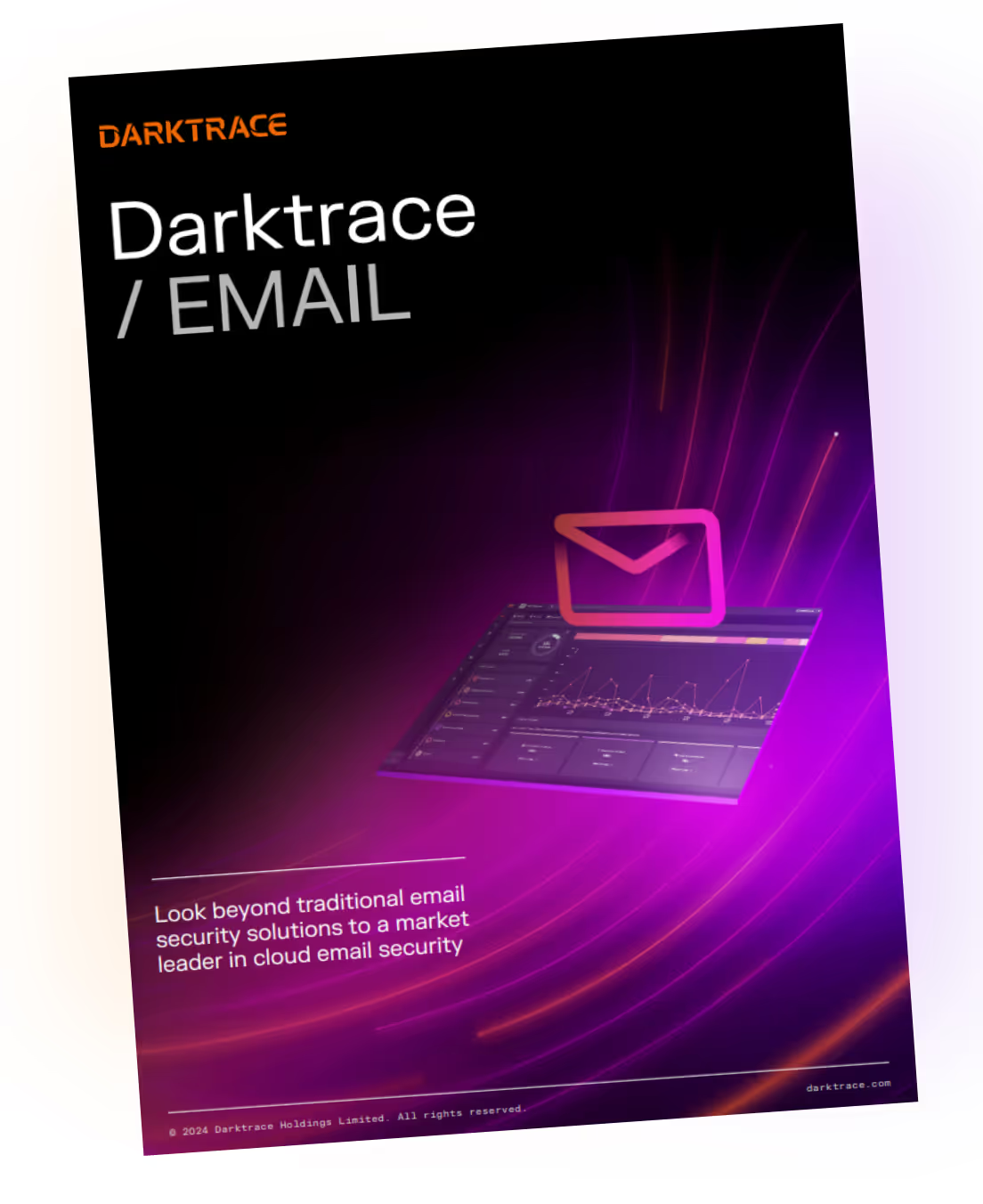
Darktrace's revolutionary approach to email security doesn't rely on insights gleaned from past data. Instead, it develops in-depth insights into the usage patterns of each setting and user.
By analyzing this information, Darktrace / EMAIL can quickly detect, flag, and address deviations. Our leading AI technology develops a typical usage profile for every user, which includes their relationships, link-sharing patterns, tone and sentiment, content, and more.
Darktrace / EMAIL stops sophisticated security risks to businesses through email fraud, such as generative AI attacks, data loss, supply chain attacks, account takeovers, BEC, and ransomware, by understanding the human behind email communications instead of just basing strategies on past attacks.
Try our free demo or find out more about Darktrace / EMAIL in our Solution Brief.


























