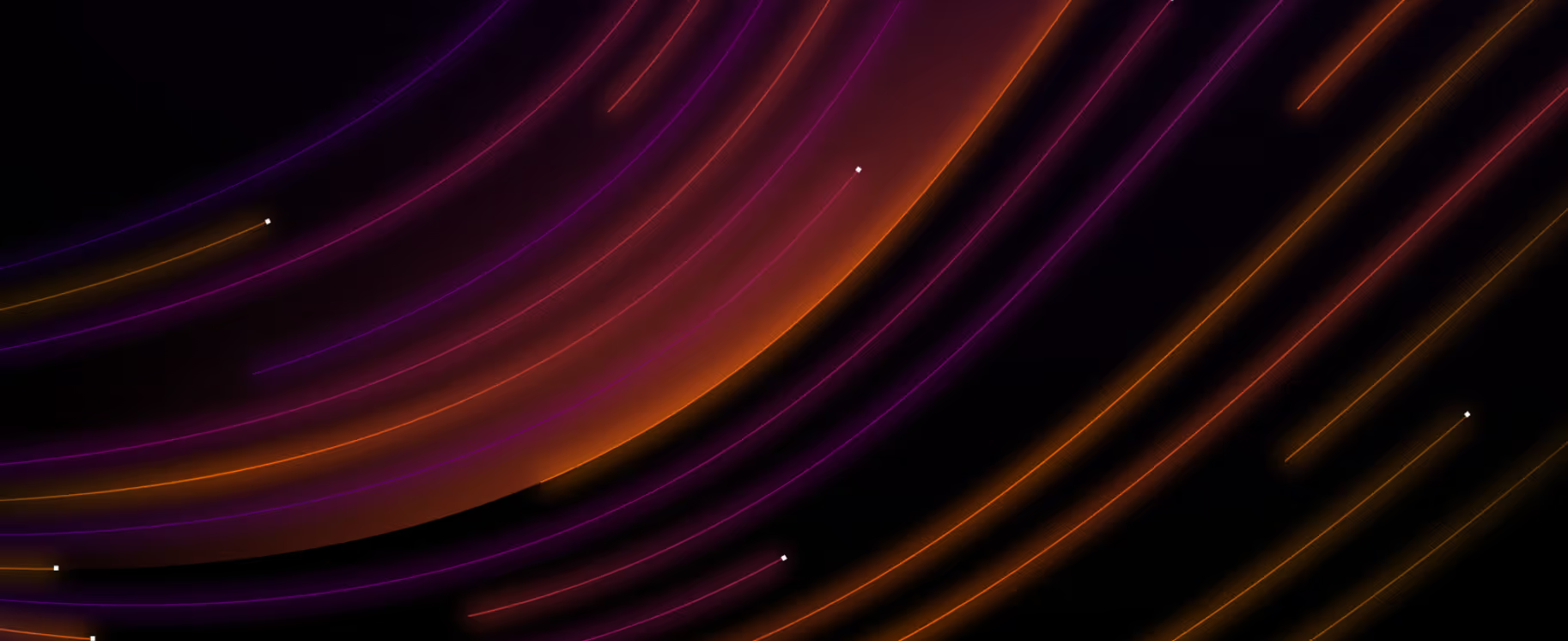What is DKIM?
What is DKIM?
DKIM, which stands for DomainKeys Identified Mail, is a method used to authenticate email messages. By attaching a digital signature to each outgoing email, DKIM verifies that the email was indeed sent and authorized by the owner of that domain. This is achieved through a DKIM record, a specialized DNS record holding the public key for email verification.
What is the value of DKIM?
The value of DKIM lies in its ability to enhance email security by preventing email spoofing, a common tactic used in phishing attacks. Phishing is a significant threat, with attackers often posing as trusted entities to steal sensitive information. By implementing DKIM, organizations can reduce the risk of their domains being used in such attacks, thereby protecting their reputation and their clients.
Given the rise in sophisticated phishing schemes, as discussed in Darktrace's blog on email attack trends, DKIM's role in email security cannot be overstated. It acts as a first line of defense, ensuring the authenticity of emails and bolstering overall email security.
How does DKIM work?
DKIM operates by adding a unique DKIM signature to the header of each outgoing email. This signature is created using the sender's private key, which is matched against a public key published in the sender's DNS record. When the email reaches its destination, the recipient's email server retrieves the public key and uses it to verify the DKIM signature, ensuring the email's integrity and authenticity.
In conjunction with DKIM, other security strategies like DMARC (Domain-based Message Authentication, Reporting, and Conformance)and SPF (Sender Policy Framework) are commonly used. DMARC builds on DKIM and SPF by providing policies and reporting mechanisms to handle authentication failures, while SPF verifies that incoming emails come from authorized IP addresses.
These combined strategies offer a multi-layered approach to email security, significantly reducing the risk of email-based threats. By leveraging DKIM alongside DMARC and SPF, organizations can create a robust defense against email fraud and phishing attempts.
How to set up DKIM verification?
Setting up DKIM verification involves several steps to ensure your email communications are authenticated and secure. Here’s a step-by-step guide:
Step 1: Generate DKIM Keys
Generate a Public and Private Key Pair:
- Use a tool or your email server's DKIM feature to create a pair of keys. The private key will be used to sign outgoing emails, and the public key will be added to your DNS records.
Step 2: Publish the DKIM Record
Add the Public Key to DNS:
- Create a new TXT record in your domain's DNS settings.
- The TXT record should follow the format: selector._domainkey.yourdomain.com.
- Enter the public key generated in the first step as the value for this TXT record.
Step 3: Configure Your Email Server
Configure DKIM on Your Email Server:
- Access your email server’s settings or control panel.
- Locate the DKIM configuration section.
- Input the selector and the private key to enable DKIM signing for outgoing emails.
Step 4: Test DKIM Configuration
Test DKIM Setup:
- Send a test email to an email address that can check DKIM signatures.
- Use online tools or email testing services to verify that the DKIM signature is correctly added to your emails.
Step 5: Monitor and Maintain
Monitor DKIM Performance:
- Regularly check your DNS records and email headers to ensure DKIM is functioning correctly.
- Keep an eye on reports from DMARC (if implemented) to monitor any issues with DKIM verification.
Additional Security Measures
While DKIM significantly enhances email security, it’s important to use it alongside other technologies:
- SPF (Sender Policy Framework): Verifies that emails are sent from authorized IP addresses.
- DMARC (Domain-based Message Authentication, Reporting, and Conformance): Provides policies and reporting for handling DKIM and SPF failures.
By integrating these technologies, you create a comprehensive email authentication strategy that protects against various types of email fraud and phishing attempts.
Setting up DKIM may seem technical, but with the right tools and guidance, it becomes a manageable task. The security benefits, including enhanced email authenticity and improved deliverability, make it a valuable addition to any organization's email security measures.
Enhance your email security with Darktrace
Darktrace's platform offers cutting-edge AI solutions specifically designed to enhance email security. By integrating technologies like DKIM with Darktrace's sophisticated cybersecurity measures, organizations can achieve unparalleled protection against email threats. Discover the advantages of AI for cybersecurity and safeguard your emails with Darktrace. Learn more about our email solutions and how they can benefit your organization by visiting Darktrace's website.